Troubleshooting
If you are having connection issues when entering an event, it could be an unstable internet connection or an issue with domain allow lists. Click the HELP button at the bottom-right of the attendee console, which will open a panel from the right.
A Webcast test tool will automatically check if any important domains have been blocked. You can also use the link within the panel to check your internet speed. You will be redirected to an external internet speed testing website.
Table 5. Domain Allow List Check Results
Result | Troubleshooting Steps |
|---|---|
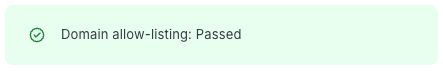 | N/A |
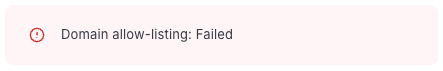 | One or more domains have not been added to the allow list, or required ports have not been opened. View Attendee Allow List and Firewall Requirements for more information. |
